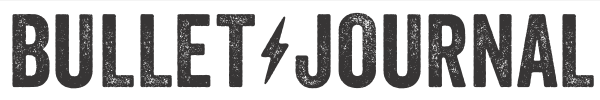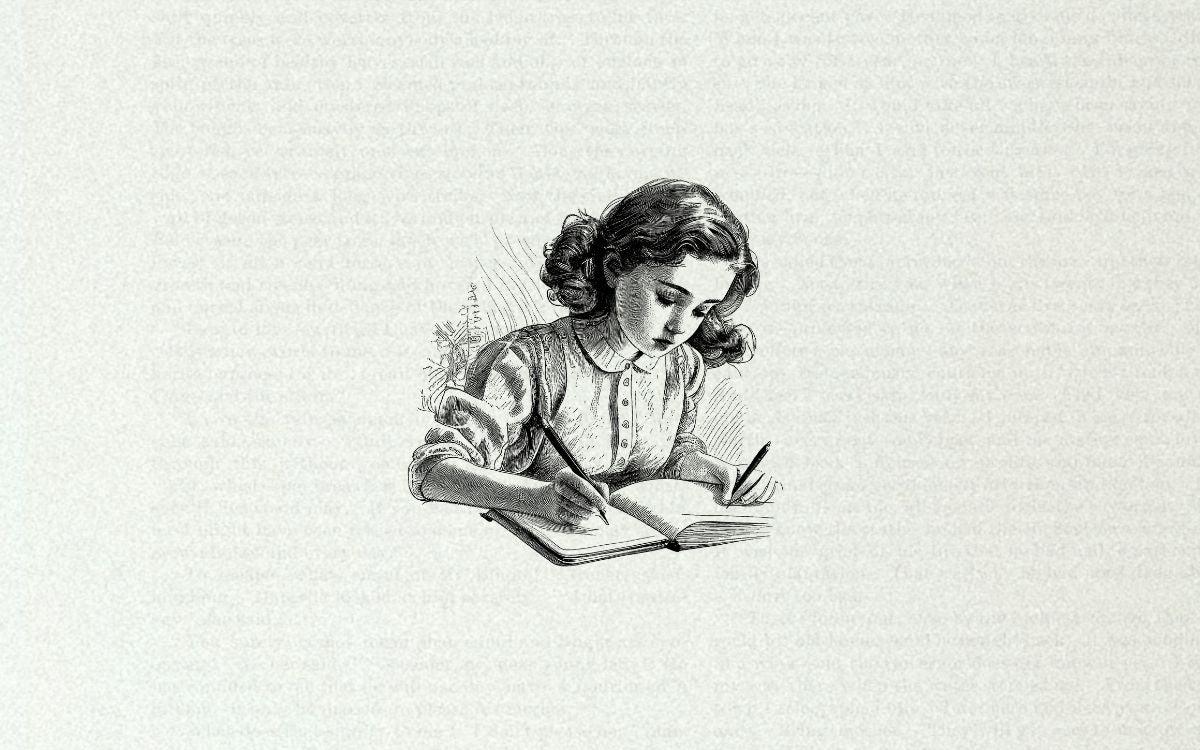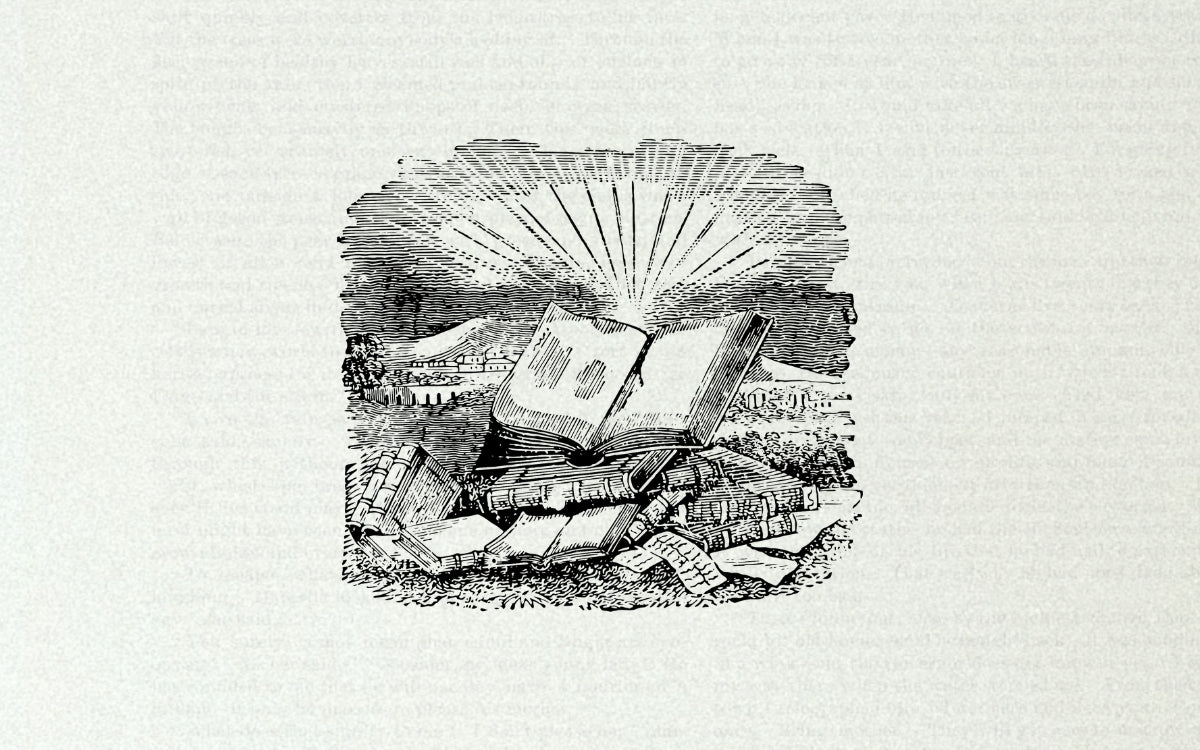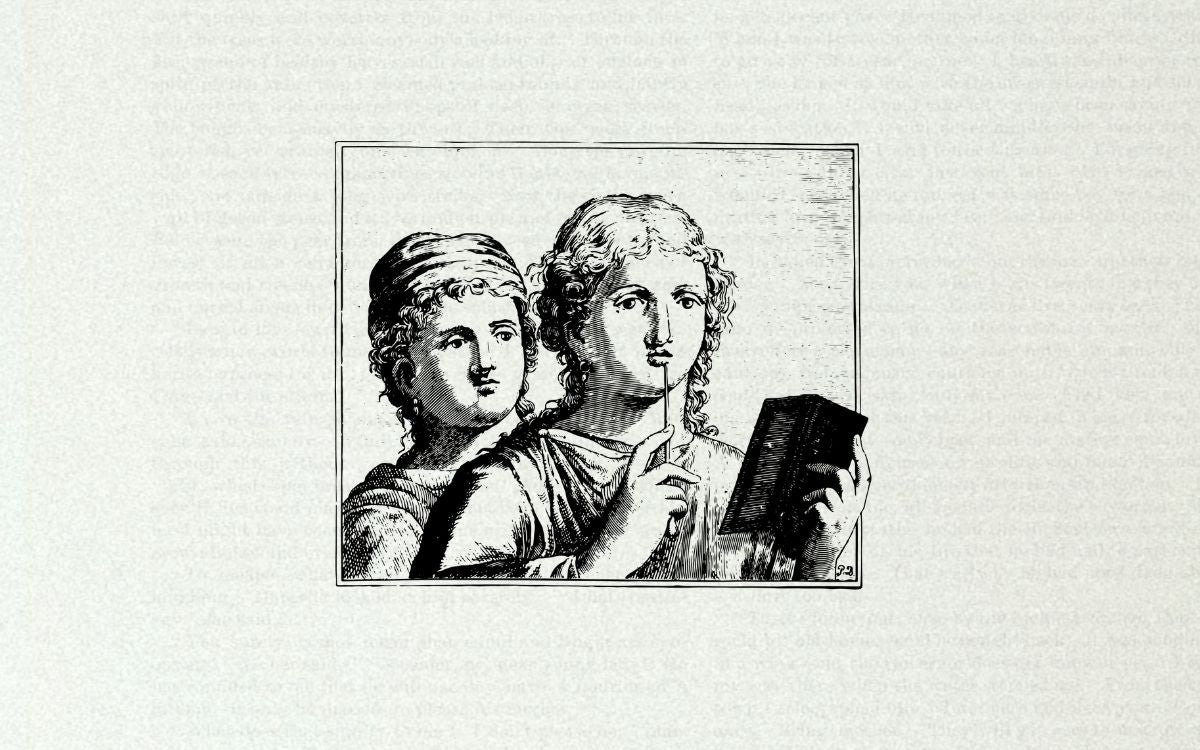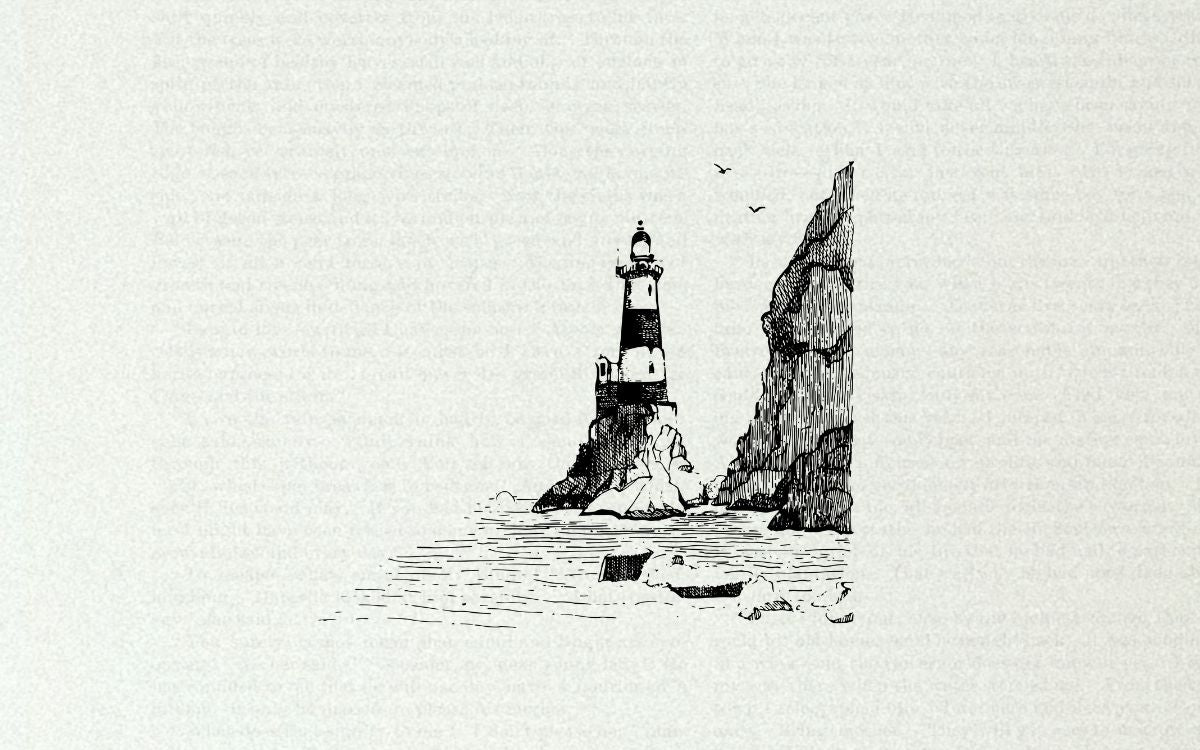The Monthly Log: helps you organize—you guessed it—your month. It consists of a calendar and a task list.
To set up your first Monthly Log, go to the next available spread of facing pages. The left page will be your Calendar Page; the right will be your Task Page.

The Calendar gives you a birds-eye view of the month. To set it up: title the page with the current month’s name. Now list all the dates of that month down the left margin, followed by the first letter of the corresponding day. Monday the 14th would be “14M.” Leave some room in the left margin of the page to add Signifiers.
You can use the Calendar Page to record and/or schedule Events and Tasks. Just keep the entries as short as possible, as this page is designed to provide a quick birds-eye view. Be sure to keep the entries as brief as possible as this page functions as an overview.
The Task Page on the right is a list of both Tasks that you want to tend to that month, and unfinished Tasks that you’ve Migrated from the previous month or the Future Log.
Tips
- Set up the next Monthly Log at the end of the current month, and not way ahead of time. You never know how many pages you may use in any given month.
- Use a timeframe that works best for you. Some Bullet Journalists also create a Weekly Log, where they migrate items from the previous week to keep it fresh in their minds.
About Ryder Carroll

Ryder is the creator of the Bullet Journal. He's a Brooklyn-based digital product designer and art director.