If you asked me 6 months ago if I’d ever consider using a digital organization tool, I probably would have laughed in your face and told you that it would never happen.
Not in a million years.
However, over the past couple months I found myself surrounded by many life situations, such as my family adopting a digital calendar system to record all our events, including mini golf competitions (ahem, I mean friendly outings) and facetimes with relatives, which forced me to rely on digital tools for the first time.
Initially, I rejected the idea of integrating a digital calendar into my organization system and simply transferred all my family dates into the future log in my bullet journal. But after a while I found the constant recopying to be redundant and draining, and I realized since I was already checking the calendar for family events, maybe I would try adding my own personal events too.
I ended up liking the iCalendar so much that after a couple weeks of testing it out I decided to figure out how to integrate it into my organization system along with my bullet journal. A couple things about the iCal that made me decide to continue using included:
-
How convenient it was to add events to the calendar and reschedule them when plans changed. I felt like I was always able to see a clean, accurate timeline of all my weekly and monthly events even when I had to move things around.
-
The ability to add, remove or modify events no matter where I was. This made it really easy to add in any appointments I made when I wasn’t at home since I could add them to my calendar using my phone.
How I Merged Digital with Analog
When I decided to integrate digital planning into my system, I really tried to reduce as much overlap as possible between my iCalendar and my bullet journal. My goal was to use these two tools together, as a team, so I could optimize on their individual strengths. In order to do this I listed all the information I needed to keep organized and for each type of information I decided if it would be better stored in my iCal or my bujo. Here’s a quick list of all the information types I came up with when I started this process:
-
Date based items (appointments, birthdays, tv shows, work meetings etc.)
-
Due dates and deadlines
-
Tasks
-
Projects
-
Notes
I knew after making my list that date based items would be best to include in my iCalendar instead of my bullet journal. Previously, I’d struggled with using my bullet journal to plan out events because I didn’t enjoy rewriting all the dates in my future log when I migrated into a new journal and I found my monthly logs got cluttered really quickly, especially when I had to reschedule events. So moving upcoming events into my iCalendar made a lot of sense for me.
I also considered using my iCalendar for recording deadlines, but ultimately decided to leave this in my journal. I’ve always written down deadlines separately from my events, so by keeping this type of information in my journal it allowed me to repurpose my future log and monthly log while keeping it distinct from all the events in my iCalendar.
The rest of my list was kept in my journal. My tasks are usually contained in my monthly task list and daily logs, and any notes are kept in special collections.
My Digital Analog Hybrid System
So after going over how I decided to divide up my system, let’s circle back and go over the system as a whole and how it works together on a daily basis.
If you’re more into seeing instead of reading, here’s a video I made for my youtube channel that also provides an overview of my system!
Bullet Journal
Right now I’m using the Leuchtturm1917 Bullet Journal Edition 2 notebook in blush as my bullet journal. I record tasks, notes, projects and deadlines in my journal for both my work and personal life. Since I don’t use my journal to record upcoming events, I mainly use my future log and monthly log as a spot to note down any date specific tasks or deadlines.
iCalendar
As mentioned above I use my iCalendar for recording dates, appointments, birthdays and other date specific items. I love being able to sync my personal iCalendar with my family’s iCalendar so all my events are in one place.
How I use both together
The only time my iCal and bullet journal ‘interact’ is in the morning when I’m planning out my day. When it comes to daily planning, I’ve always found the daily log works well for me, so the first thing I do every morning is sit down, and write out my daily log for the day. Now this is where I kind of break my overlap rule, because the next thing I do is migrate information into my daily log from both my bullet journal and my iCalendar. Specifically, I migrate any events from my iCal that are happening that day along with tasks and deadlines from my bullet journal.
This is the only instance where I’m recopying events from my iCalendar into my bullet journal, but I feel that this is important to do because adding events into my daily log provides me with a clear overview of what I need to do and what I have going on that day so I can better manage my time. Also, I also really like writing down events on the day they occur because it allows me to accurately document my day which I’ve found to be really cool to look back on.
And that’s how I use my analog bullet journal alongside my digital iCalendar! I hope this brief overview of my system gave you some ideas on how you can incorporate digital planning into your own analog practice if that’s something you’ve been wanting to do. I’d be happy to answer any question that you may have down below, or share how you’ve incorporated analog and digital tools in your organization system so we can all learn from each other!
About the Author
Kaitlin Grey is a proud grilled cheese enthusiast and content creator who loves to make videos on all things journaling and mindful productivity. When she’s not posting content to her youtube channel (Kaitlin Grey) and an instagram account (@itskaitlingrey) she’s usually finding a cool new hiking spot or trying out a new recipe.
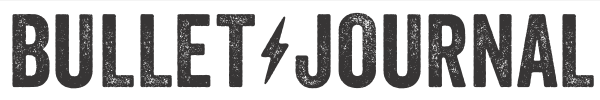



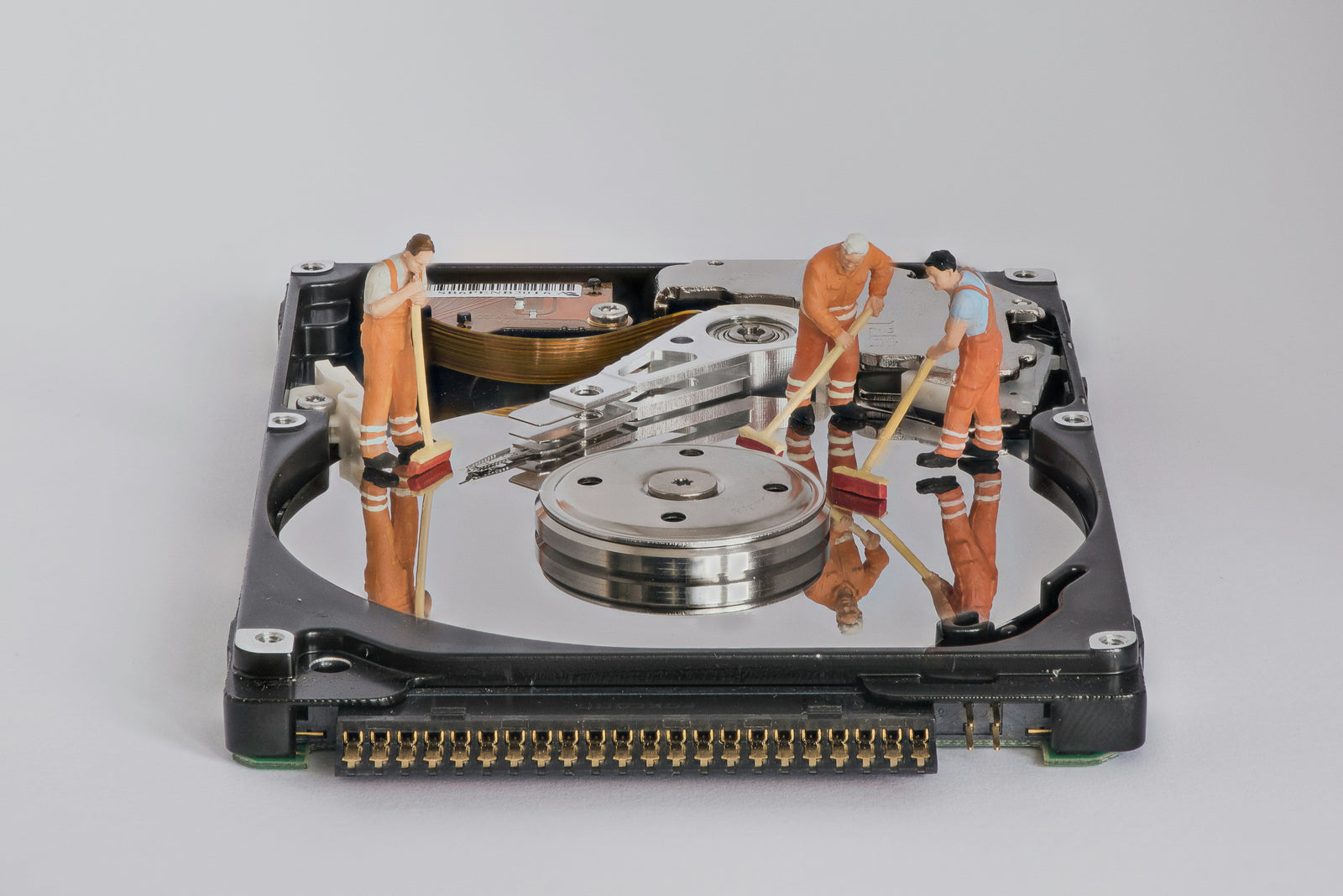


Leave a comment (all fields required)