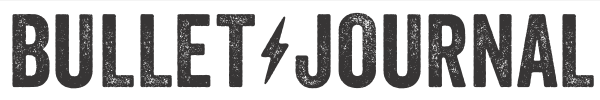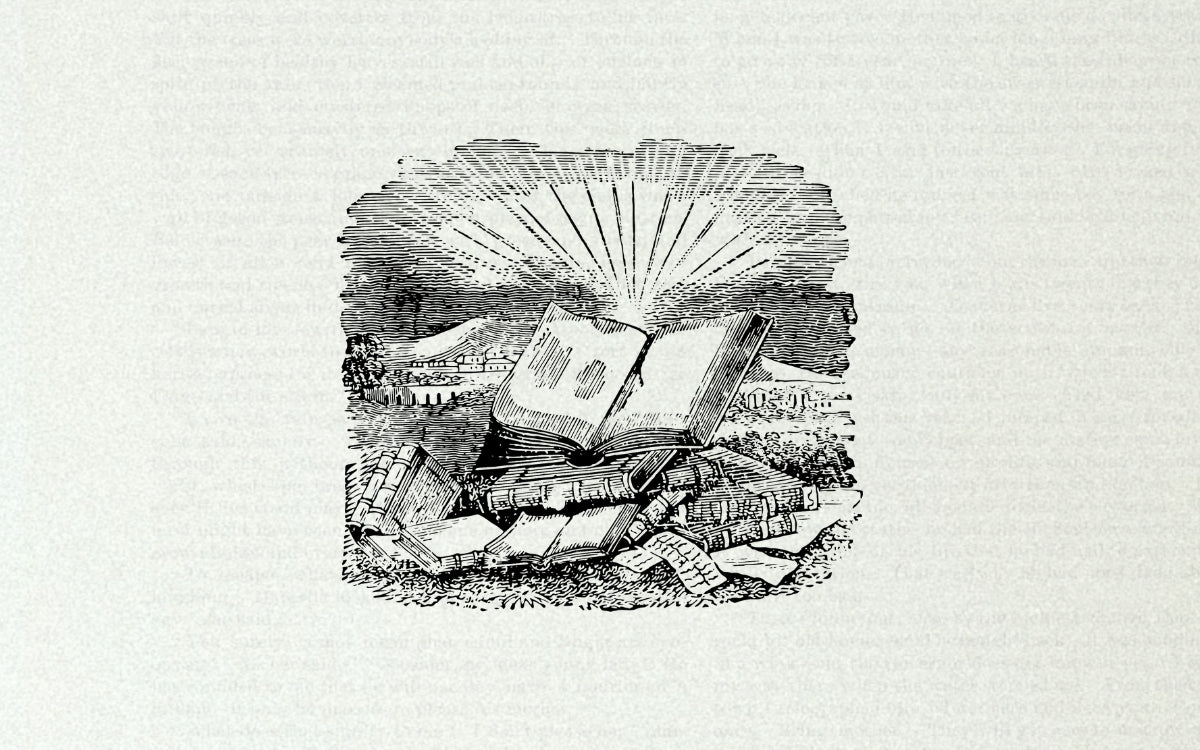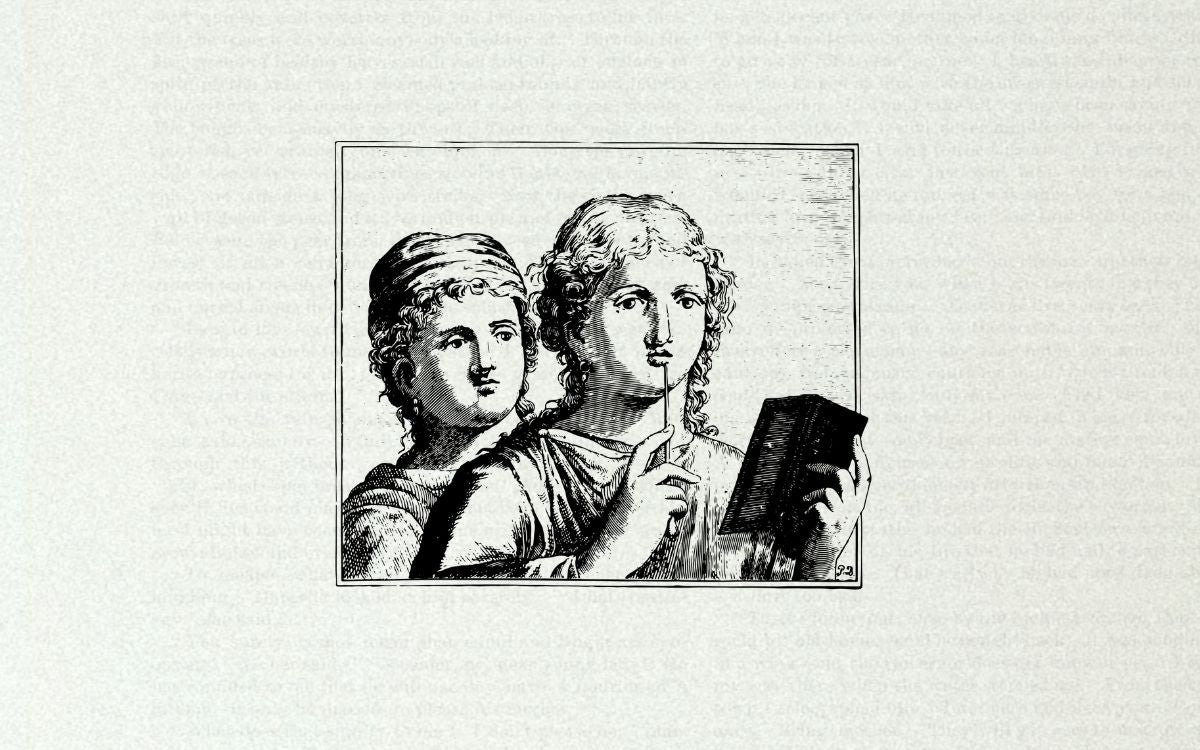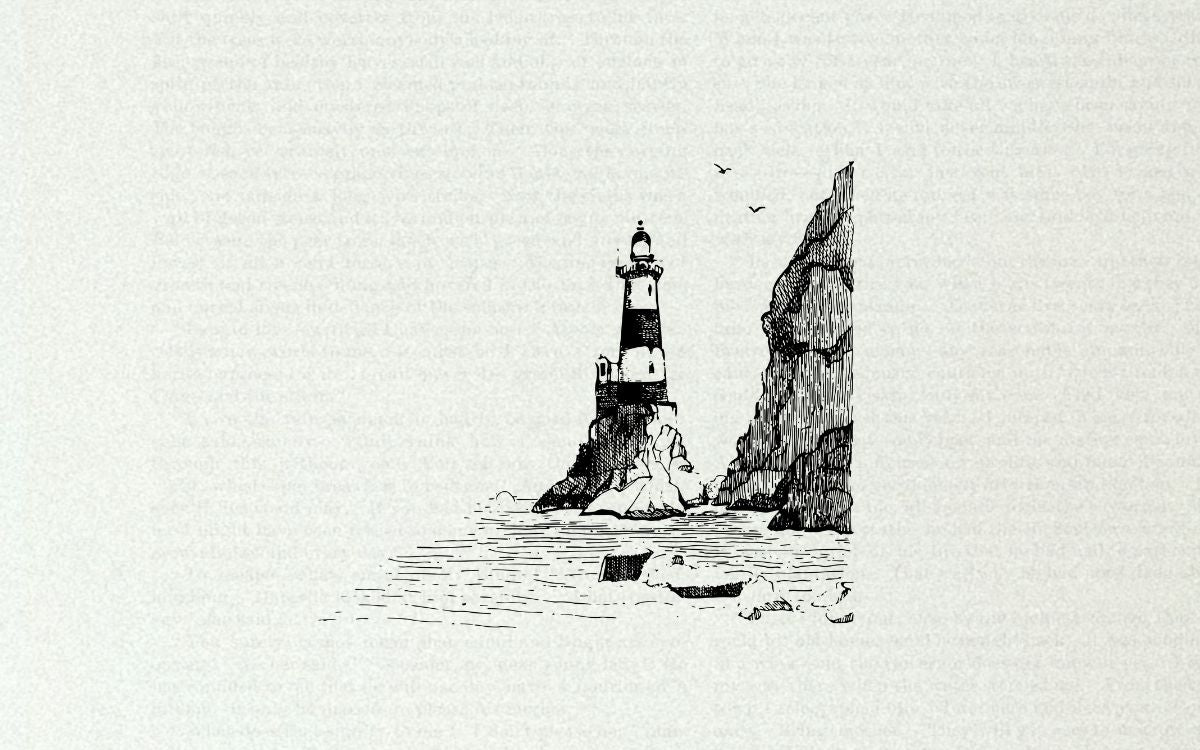Migrating content is a cornerstone of the Bullet Journal. Once you’ve hit your second month of journaling, take a glance at your previous entries. See any unresolvedTasks? “X” out your completed Tasks and assess whether the remaining open Tasks are still relevant.
If a Task has become irrelevant, strike out the whole line, starting from the center of Task Bullet itself. If the Task still needs your attention, migrate it by turning the “•” into “>”. This signifies that you’ve migrated that Task, then add it to the Task Page of your new Monthly Log or into aCollection.

You also have the option of migrating scheduled Tasks and Events from the Future Log. When you’re setting up your new Monthly Log, check yourFuture Log. Are there any items you scheduled for this month? If so, migrate those items from the Future Log into the new Monthly Log.
It may seem like a lot of effort to rewrite items over and over, but that’s intentional. This process makes you pause and consider each item. If an entry isn’t worth the effort to rewrite, then it’s probably not that important. Get rid of it. The purpose of Migrating is to distill the things that are truly worth the effort, so we can become aware of our own patterns and habits, and to separate the signal from the noise.
About Ryder Carroll

Ryder is the creator of the Bullet Journal. He's a Brooklyn-based digital product designer and art director.