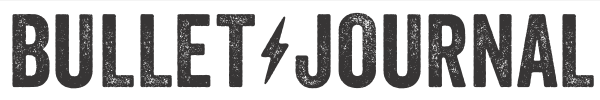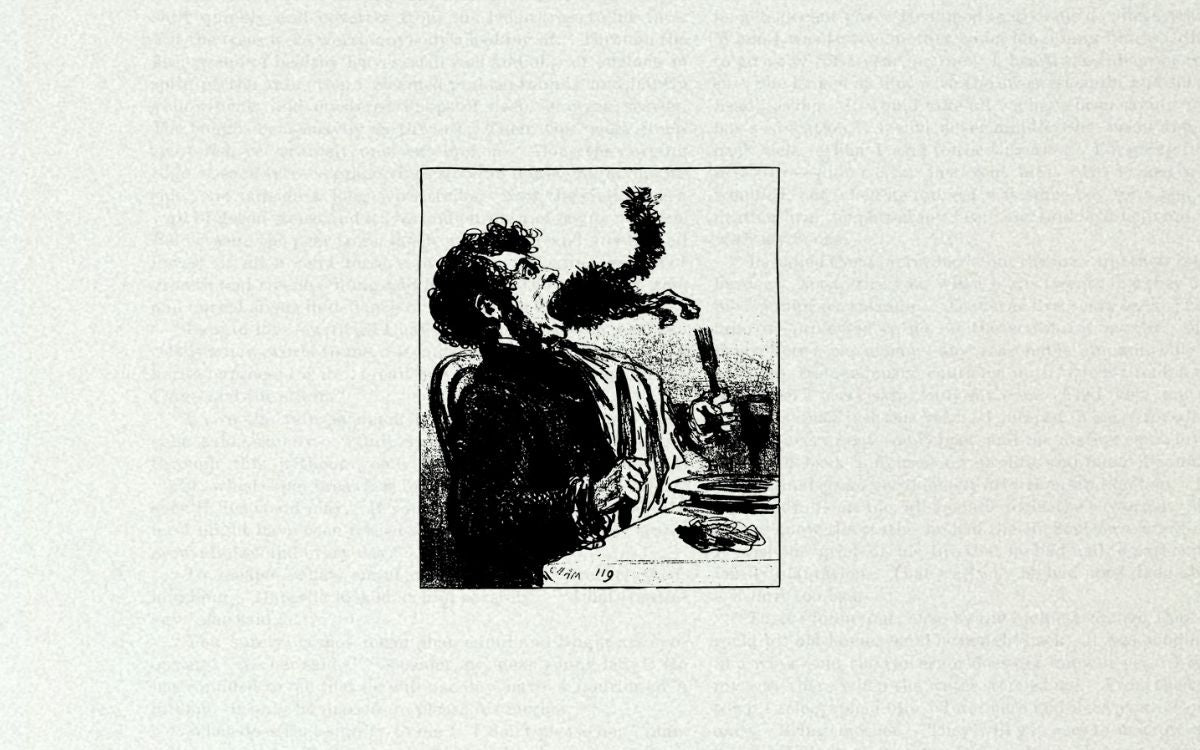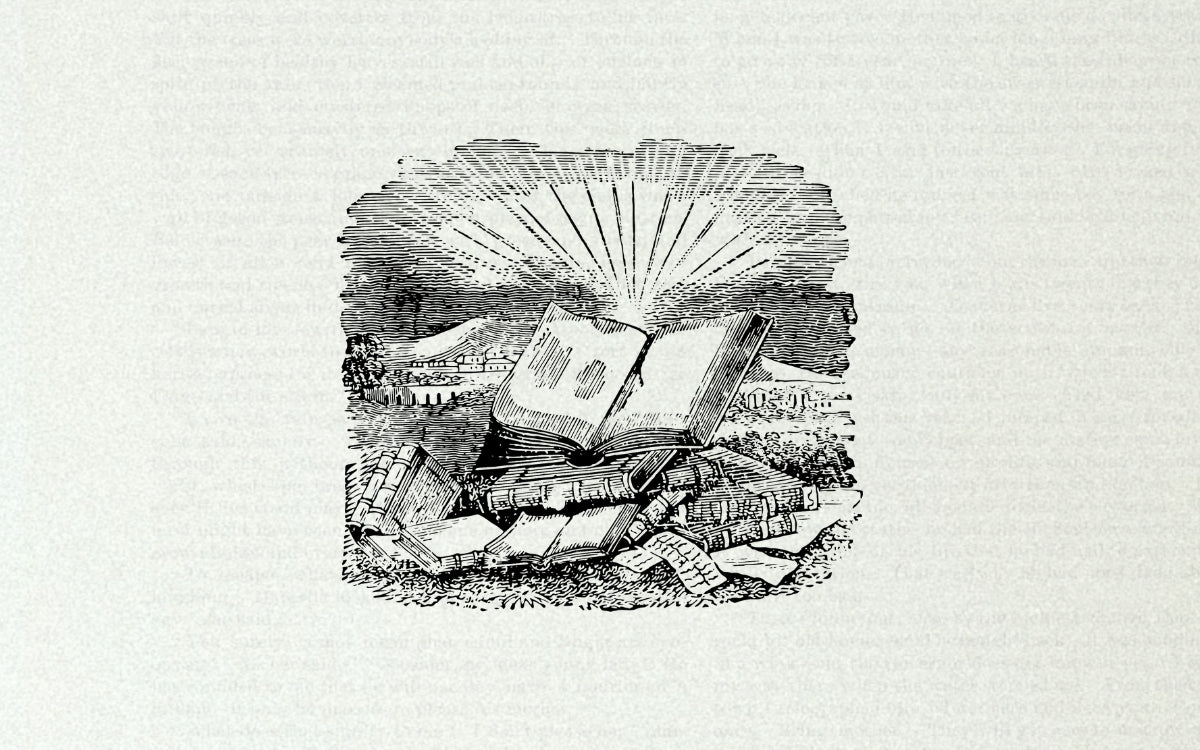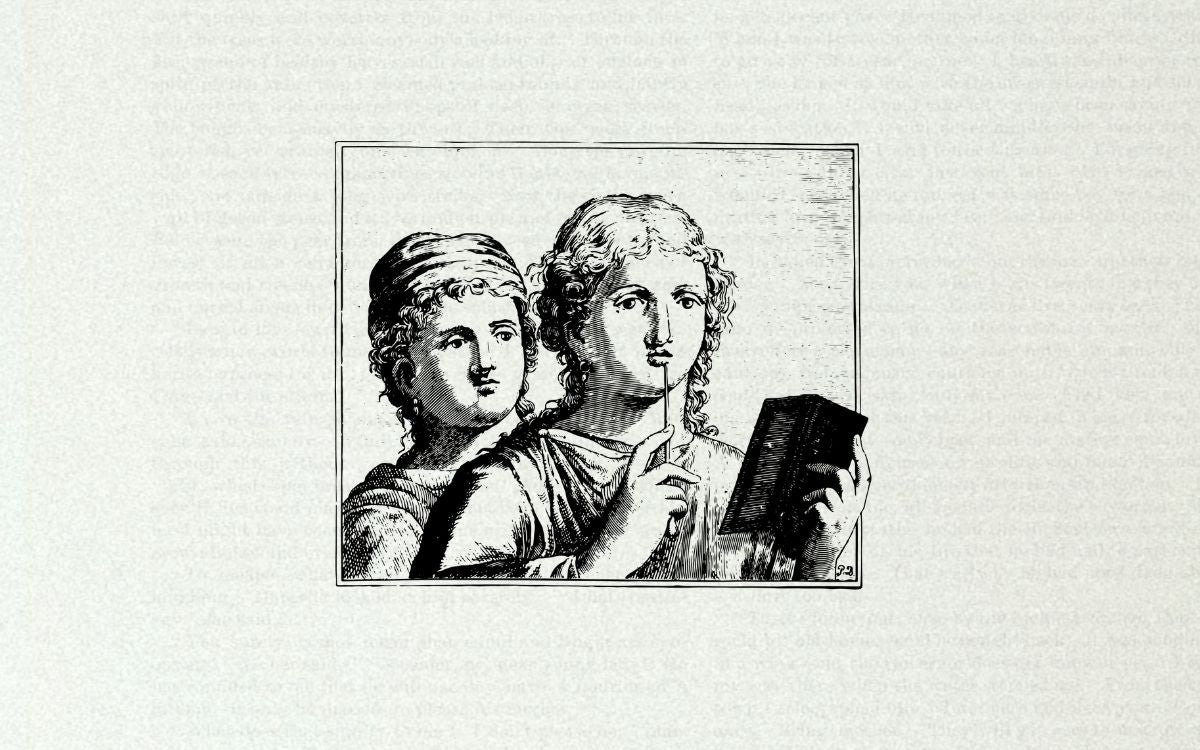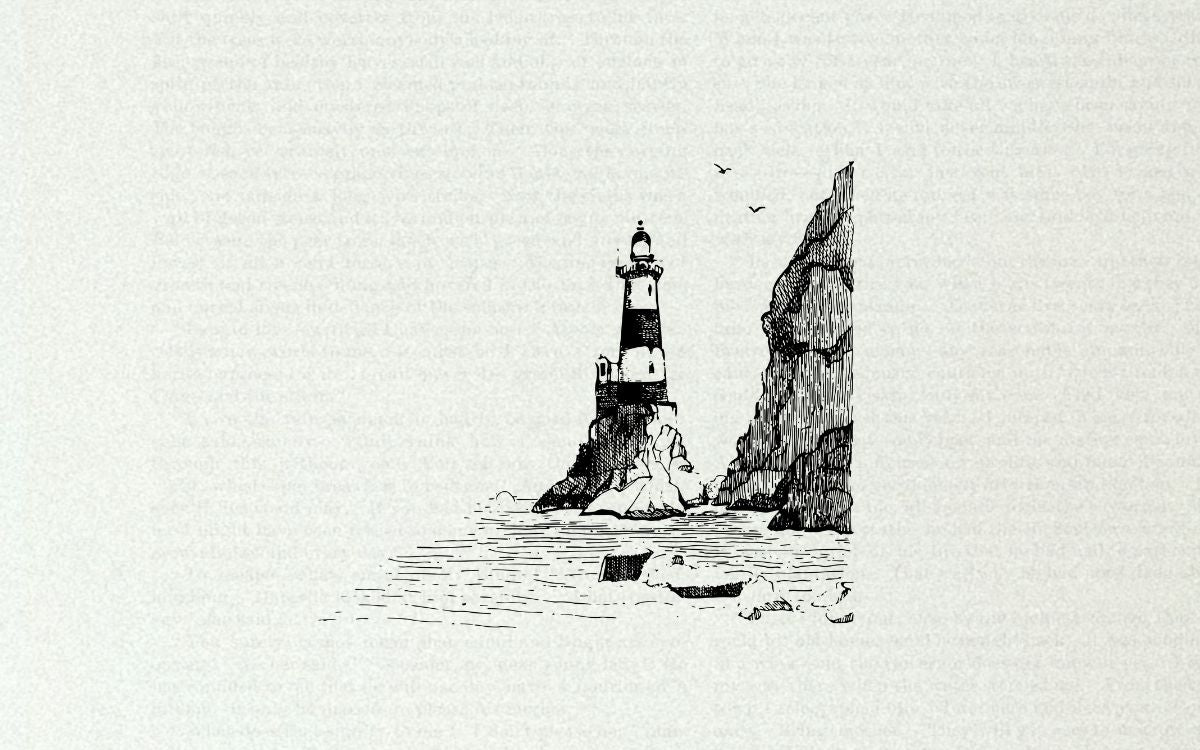“To eat is a necessity, but to eat intelligently is an art.”
― François de La Rochefoucauld
No matter what your goals, to eat healthy you need a game plan. That said, food planning can quickly become overwhelming. The Weekly Food Log provides an easy system for you to plan and track your meals so you can stay on course and waste less fresh food.
To set up the Weekly Food Log, find your next empty spread. The topic should be the time-span i.e. “April 1-7.” The left page will be your food calendar. List the first letter of each day Monday through Sunday vertically, leaving three lines in between each day. Indented to the right of the daily letters, write a list starting with “B” (for breakfast), then “L” (lunch) on the next line, and then “D” (dinner) on the final line.
With your food calendar set up, simply start slotting in your meals. If you’ll be dining out (or ordering takeout), just leave those meals blank and fill them out after the meal.
Now that you’ve planned your meals, use the right page to list all the ingredients that you’ll need to cook them. Voila, you now have your weekly food shopping list!
Tips:
-
If money is your main concern, you can add the costs to the shopping list.
-
If weight/diet is your main concern, you could add calorie counts next to your meals.
-
Sunday is a good day set up your food log. You know what to buy, and you’ve set a healthy tone for the whole week.