This post was originally featured on alastairjohnston.com
How do you manage projects in your Bullet Journal?
You can manage your future appointments, you can easily manage your to-do’s, all using The Alastair Method. The Alastair Method is a tool for managing your workload by helping you organize short-term tasks and long-term goals. But what about when you have something a little more complicated, something that has a bit more complexity, something like a project?
I’ve been struggling for a while to find a simple way to track progress and key deliverables on project work that I do in my day to day employment. I needed to find a way to incorporate some of the techniques of the Kanban process for managing projects, but to do so on paper, for those times when I don’t want to be staring at yet another screen. When I couldn’t find anything that fit the way I like to work, I decided to make my own tool, using the concepts I’d already created and shared for The Alastair Method.
Now I’m not an expert in management techniques, and I am in no way any kind of authority of using Kanban. I just want to deliver projects, in as effective way as possible for me, whilst keeping things as simple as possible. And here’s how.
The Method
Take your next double page spread in your bullet journal. Using a double page gives you more room to write down the description of each task you are managing.

On the top of the left page write down the project title.
Next, below this, vertically write in the status bars for each stage of your project. Think about how your project will progress so that you can follow the stages through from left to right. Exactly what you put into the stages area is up to you, but for me I choose to have the following:
Backlog - this represents any task that has been suggested, given to me or thought up by me that ‘could’ be part of the overall project. The important word here is ‘could’.
Committed Backlog - some of the tasks that have been initially listed, may not actually need to be done. Sometimes, on reflection, I realise a task doesn’t need doing. But once I have committed to doing it, it moves into this column.
Working On - You can only work on a set number of tasks at a time. Too much and you will feel overloaded. So I only move a task to this next stage when I have committed to work on it now, until complete. The added advantage of this column is that I can make sure I am never working on more tasks than is manageable for my mental load or energy levels. For me, 2 or 3 tasks is the maximum.
Waiting For - Here I can mark any stages of the project where the task is now in someone else’s workflow. Tasks here cannot move forward until that person completes their work on it.
Completed - This is the motivating column. Once I have finished this task, it gives me a little gift to see it marked off and celebrated here. It also helps me to see how I am progressing towards project completion.
To make my plans easier to read, I block out every other column for my stages as I find the addition of some white space helps things to look less cluttered.

For each task, mark a dot in the column to signify status. As tasks move, left to right, through to completion, simply cross through the dot in the checked off column and put a new dot inside the next relevant one.

To the right of the status bars, I write a clear and actionable definition of the task I’m tracking. By using a two-page spread, I find I have enough space to write a useful description, whilst still keeping to a single line.

In the spare space at the top of the right sided page, opposite the status bars, against ‘Success’ I write down what the completed project will look like. This gives me a clear target to aim for and a way to know when I have delivered everything. If necessary I also use this area to add a completion date and any other overall objectives.
Usage
Now that you know how to set up your spread for the Alastair Method: Projects, how do you use it, day to day?
When a new project arrives in your world, firstly think about what you are actually needing to deliver. What does success look like? Write down the project title and then the success description.
Spend some time thinking about all of the things you will need to do to make up the whole, complete project. Break these down into small, actionable tasks and populate your task list as you think of them. Remember, they don’t need to be in order, the status columns will allow you to dynamically choose what to work on and when.
To start with, all of these tasks will be marked in Backlog.
Next start to look through your list and begin making decisions. Does this task really need to be done? If yes, it moves to Committed Backlog.
Next, choose a number of tasks to work on today. Look through the whole list and decide which ones to tackle first. Mark them in Working On and then… get to work.
Once completed or at a point where any task needs someone else’s input, mark them as either Completed or Waiting For.
As you think of new tasks, or new ones are created, simply add to the list.
Regularly scan the whole list to look for the next task to work on, but make sure you are not working on more than your agreed maximum for the Working On column.
If a task suddenly becomes obsolete, because of change, simply strike through it.
When you find your spread has mostly filled up with completed or struck through tasks, either start a second spread and link the two together via their respective page numbers, or migrate all of the outstanding tasks from your old spread to the new one.
As you work through the project stages with your defined tasks, you’ll gradually see the progress you have made, whilst keeping on top of items still needing your attention.
I’ve found this new Alastair Method a useful tool for my own work, I hope you do too.
This post was originally featured on alastairjohnston.com
About the Author:
Alastair Johnston
Alastair Johnston is the creator of The Alastair Method. On his blog, he writes about productivity, technology and living a good life as a proud husband, dad and disobedient Whippet owner.
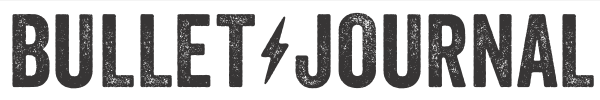
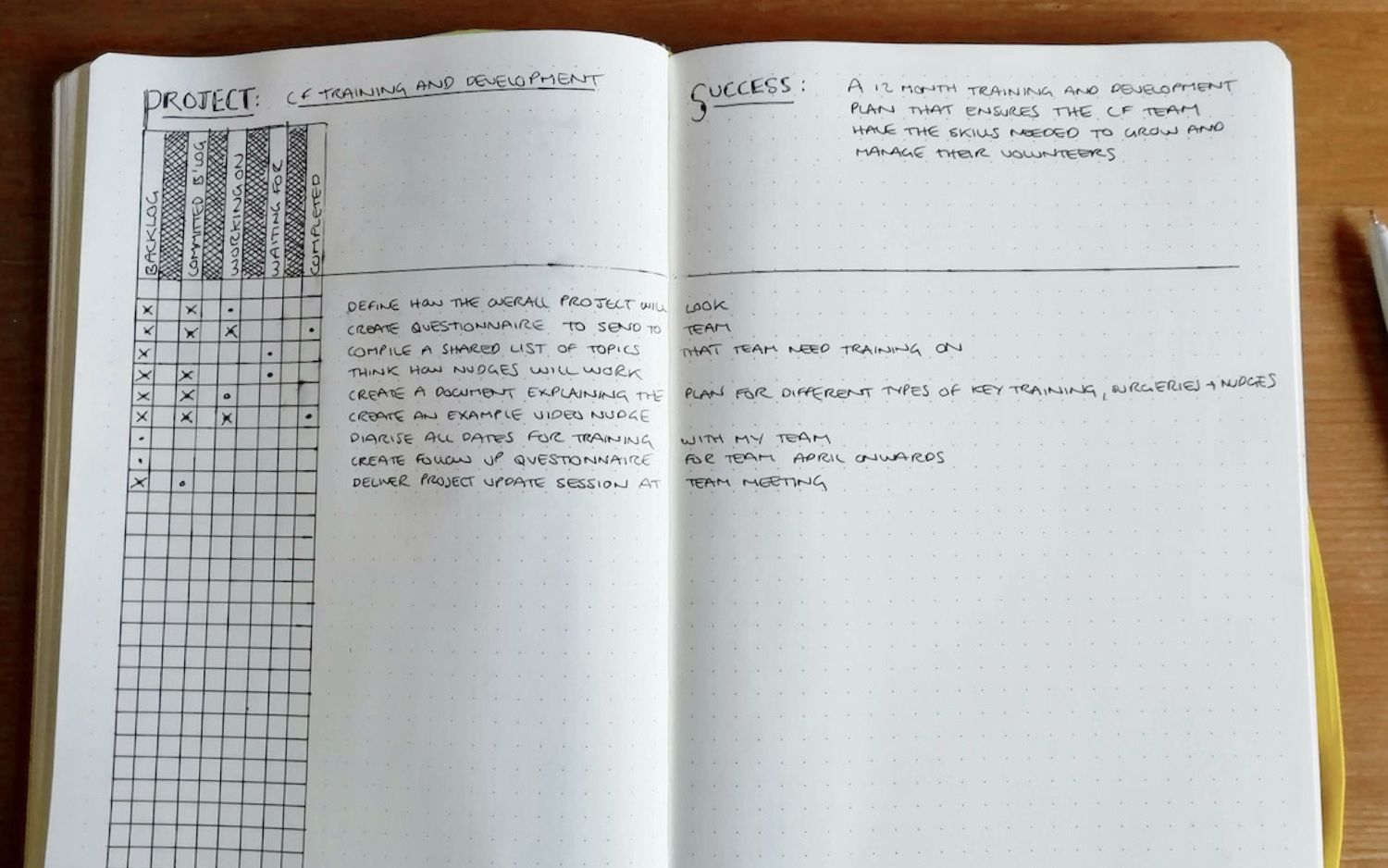
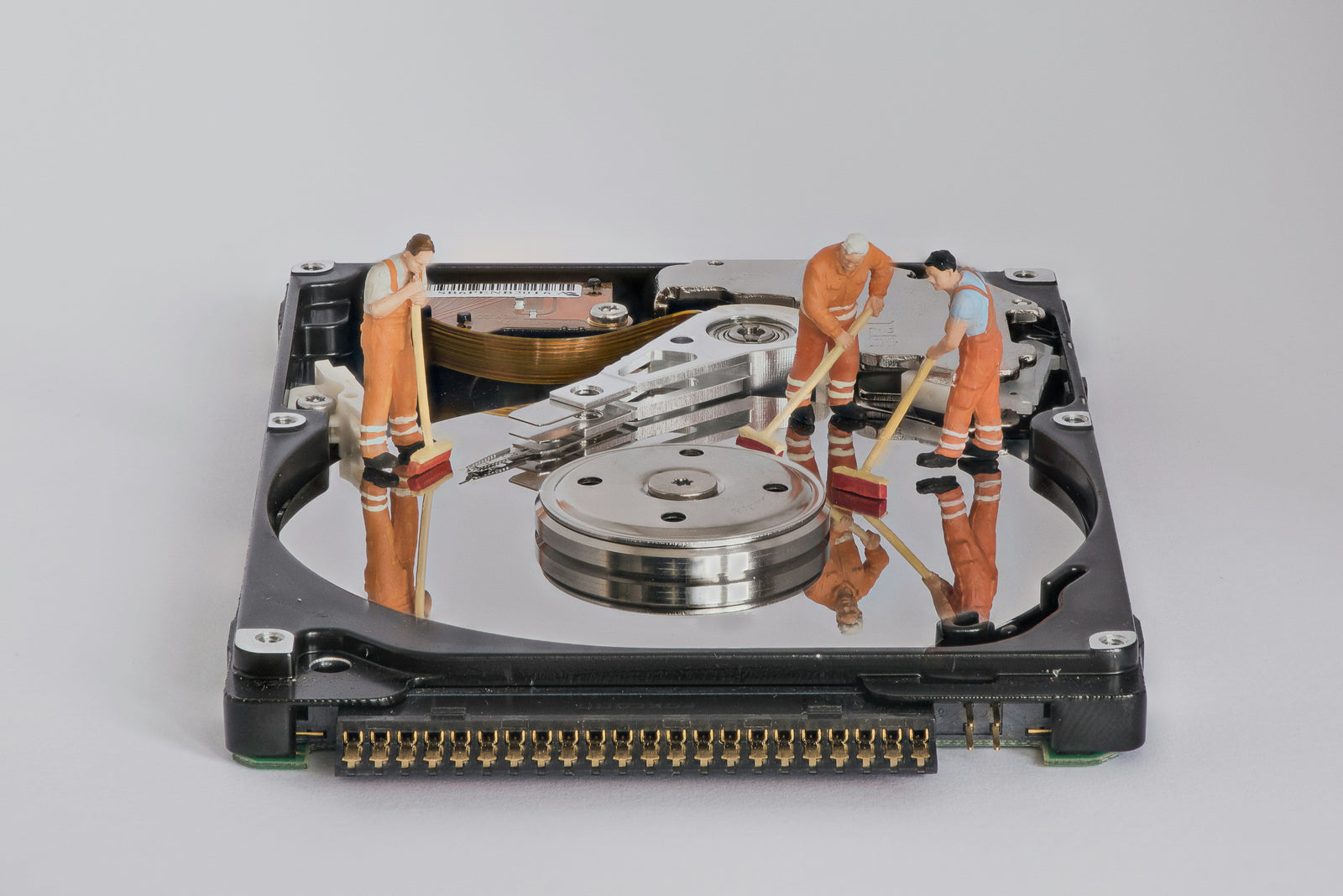


Leave a comment (all fields required)