Of all “productivity hacks” I’ve tried over the years, taking the time to read for the sake of learning, has been one of the most powerful. Books are portable schools that grant us direct access to some of greatest minds of all time. Over the past few years, I’ve done most of my reading on a Kindle. It’s light, stores more books than I could ever hope to read on the road, and, the big one, allows me to highlight my notes. This feature was what made me make the switch. I read a lot for research, and being able to quickly access my highlights has proven invaluable. I thought I had a really good system going on, until something happened that gave me pause.
Someone asked me what books I had read in last year, and to my unwelcome surprise, I had a hard time remembering. Oddly enough, I could recall a lot of the physical books I’d read from years gone by. So I did a little digging.
Recent studies suggest that reading physical books have a wide range of benefits over ebooks, especially when it comes to memory retention and focus. What struck me was how the digital/analog pro/con relationship with books mirror another, one close to my heart: journaling. This realization prompted me to switch back to good old-fashioned paper books. Not wanting to lose my favorite ebook features, I've been experimenting with ways to recreate them in my Bullet Journal that I wanted to share with you.
Not being able to compete with the time or weight efficiencies afforded by ebooks, I chose to focus on impact. Taking notes by hand may not be more convenient, but the goal when reading to learn isn’t a matter of convenience. It's to learn! As convenient as Kindle highlights are, I’m not sure I could remember a single one of them. My wager is that by writing notes by hand, it will imprint the information more securely in my working memory.
Before we dive in, this approach is designed for non-fiction books you’re studying for school, work, personal development or otherwise. You’re welcome to do this with Harry Potter, but, admittedly, it may dispel some of the magic. The beauty of reading for leisure is that you can get lost in another world. When you’re reading to learn, the last thing you want to do is get lost.
Taking Time:
One of the most common excuses I hear why people don’t read to learn, is that they simply don’t have the time. It’s been my goto excuse on too many occasions. To remedy this, I approached reading tactically. This first step was figuring out exactly how long it would take to read one book over the course of a month.
The math is pretty straight forward. I divided the number of pages in my book by the number of days of the current month. This gives me the minimum amount of pages I need to read every day to finish the book.
For example, the book I’m reading now - Digital Minimalism by Cal Newport - has 254 pages. February has 28 days. That’s a very manageable 9 pages a day. I time how long it takes me to read that many pages while also taking notes. That’s my baseline. I can read more if I want to, but not less.
The average person reads about 2 pages per minute. That means that I would have to read for about 5 minutes a day. Just to be safe, let’s double that to account for writing down notes. I would only need 10 minutes a day to guarantee that I'll read a dozen books a year. That's a goal that I will not only meet, but will very likely surpass. It may seem like a very low bar to set for some, but the focus is on consistency rather than quantity. It's not about how much you read, it's that you read.
Some polls have shown that the average adult reads 4 books a year. Others suggest that the amount of books we read each year is three to four times less since 1978. If an average person read for 30 minutes per day, they could easily read 3 books of similar size each month. That’s 36 books a year!
The point here is that it requires far less effort than we may think to tackle even the most intimidating book. At just 10 minuets a day, it may actually take less time to simply read than to deliberate over reasons not to.
Book Log:
Now to tackle note taking. For every book I read, I create a Collection to centralize all my notes. Let’s call it a Book Log. Since these Collections are designed just for book notes, I’ve tailored my Book Log's templates for capturing and locating content within the text.
Chapter Index:
The first spread in my Book Log is dedicated to writing down chapter titles. It gives me a birds-eye view of the text without having to hunt down the book. I only write down the chapter titles once I begin to read them. Next to the titles, I’ll add the page number(s) of where the notes for that chapter are in my BuJo. You can think of this as a dedicated Index for your book notes. As life gets in the way – as it often does – you may put the book down, and pick it up later. Your notes may end up being spread throughout your notebook. Having this Chapter Index makes it easy to quickly find your notes no matter where they are.
Threading
If you want to pinpoint content in your book, you can apply threading to your notes. Threading allows you to zoom in as close as you like, be it to page, paragraph, or even line level. It looks like this:
- Relationship with tech is unsustainable: 267,2,1
It breaks down like this:
- (Note content): 267 (page number), 2 (paragraph number), 1 (line number)
Time savers
One thing I found early on, is that some pages offer a wealth of information. When I need to target specific content, I don’t want to rewrite the page or paragraph number every time I take another note. To get around this, I created a “same as previous” symbol, represented by the ^ arrow. This can be applied to any number in your thread. It’s a small efficiency, but it has a compounding effect on the amount of time you shave off writing. It looks like this:
- First note content: 267, 2,1:
- Second note content: ^, 4, 2: (same page as above)
- Third note content: ^, ^, 6: (same page and paragraph as above)
Quotes:
Authors can spend years trying to figure out how to best articulate their ideas. The best are able to simplify even the most complex concepts with their skillful use of language. Though I always encourage people to log notes in their own words, there’s no need to walk away from a well crafted quote. It’s art appreciation. Here are some ways you can capture quotes in your Book Log.
-
The quotation bullet "
No need to reinvent the wheel. Instead of a note bullet (-), I use a (”) quotation bullet. At the end of the quote, I’ll simply close with the closing quotation mark. Clean and simple. It will help differentiate your thoughts from quotes when scanning your Book Log later on. You can do this with or without the thread like this:
“ Quote here”: 133, 5, 3
“ Quote here”
-
Quote Log
If you already have a general Collection for storing quotes, you can add them here. This works well for leisure reading. That said, when I’m reading to learn, transcribing a lot of quotes, I found this started getting muddy. In my experience, centralizing all my entries into one place, saved time and was easier.
-
Author quote vs. quoted by the author.You’ll run across passages where the author will quote another author or text. In this case, I simply attribute the quote. Like this:“That mass of men lead lives of quiet desperation.” - ThoreauIf you do choose to use a separate Quote Log, one nice little trick is that you can thread the quotes from your Quote Log back to your Book Log like this:
“ That mass of men lead lives of quiet desperation. “ - Thoreau (127)
-
Standard Rapid LoggingFor the rest of the content, I just go back to standard Rapid Logging. If there is something I want to look up later, I use the eye signifier next to the Note bullet. If there is an action I want to take, I will use the Task bullet i.e. “• Make a list of services that add no value to my life.” I use the Notes bullet if I have a thought spawned by the content that I’m reading.
Locating book notes
With all these notes, you’ll want a way to quickly find them in your Bullet Journal. You can do this in one of two ways.
- Add your Book Log to your Index like you would any other Collection in you Bullet Journal.
-
If you read a lot, you can create a dedicated “Books Read” Collection to centralize your list. This functions as a Dedicated Index for all the books you’ve taken notes on. Next to the book titles, write the authors names, followed by the page number(s) of where the Collection lives in your notebook:
Sapiens - Yuval Noah Harari: 20-25, 32-42
Digital Minimalism - Cal Newport:127-132
Your "Books Read" Collection will also serve as a timeline. At the end of the year/notebook, you’ll clean list of everything you’ve read. That can be really handy, and will allow you to Thread your “Books Read” Collection between notebooks.
Threading Collections
Two question you may be asking yourself are: How do I keep track of books I’ve read once I start a new notebook? Do I need to rewrite them all?! No. The solution is to thread your Collections between notebooks like this:
Books Read: (3.15-16), 12
Let’s break that down.
Collection Name: (bullet journal #. page # of Collection), page # of Collection in your current Bullet Journal. For more in notebook threading, check out this article here.
Traveling:
Reading on the subway proved tricky for this technique. To overcome this, I started using two bookmarks. When I’m not around my BuJo, I’ll leave one bookmark at the place I start, and then use another for the place that I end. In between, I’ll make little marks next to the lines that I want to take notes on later. If I have a thought, I will write it in the margin.
In the past, I avoided marking up my books, because I like finding new caring homes for them when I'm done. I wanted them to be presentable. Now I’ve started to think of marginalia of more of a feature rather than a bug. It can be lovely to see what passages piqued someones interest, and seeing their thoughts written in the margins of a book. It adds a rich human character to the book, one that's absent from ebooks.
When I get to a place where I can take notes again, I’ll go through the pages between bookmarks and migrate the notes into my Bullet Journal. Transcribing the notes like this makes the content really sink in. Just like with the BuJo, reviewing your notes in a book, pares down the amount you end up migrating.
Conclusions:
This approach is a work in progress. It's definitely slowed my reading down, but I can already tell that it’s also had a positive impact on my ability retain and connect with the content. Over dinner the other night, I was able to recite a quote I had read a few days ago. That’s a first.
Another interesting side effect is that it's made me a more intentional reader. Because this process requires more time, I choose my books more carefully. I’ve also become a less forgiving reader. Is this worth the investment? If not, I allow myself the to walk away from the book. If, on the other hand, I feel that it is adding value, then I’m much more focused and engaged than I used to be. I'll think about the book when I’m not reading, and look forward to picking it up and learning more. When learning becomes fun, powerful things can happen.
I usually don’t share techniques and approaches unless I’ve tested them rigorously for a long time, but I wanted to try something different here. One of my favorite things is learning from the BuJo community. I have a feeling there are a lot of readers out there. Seeing as how this is all about learning, I figured we could develop this together. I would love to hear how you organize your Book Logs.
About the Author
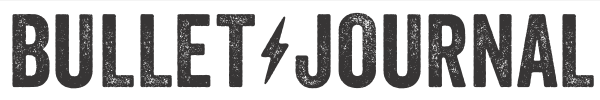
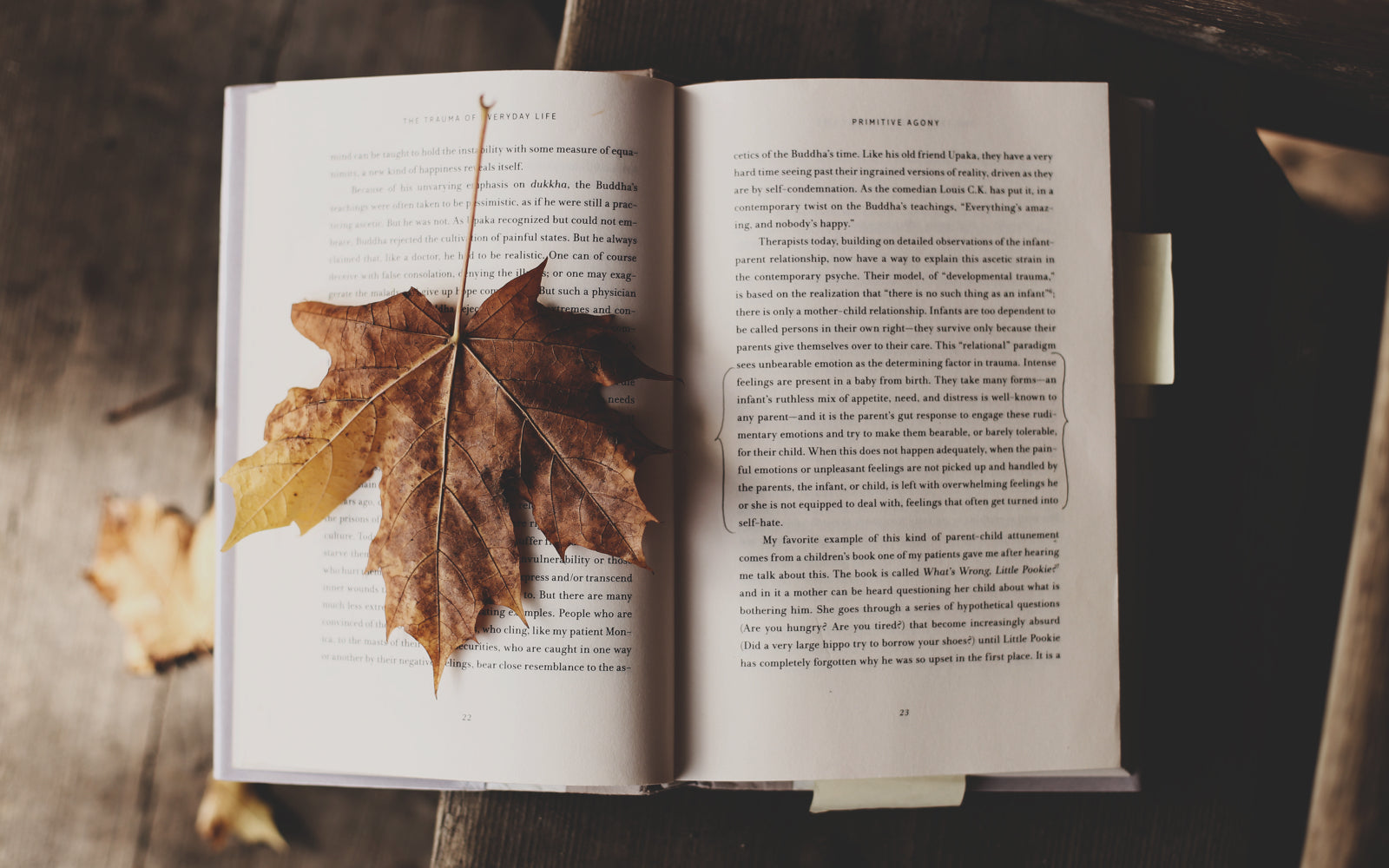
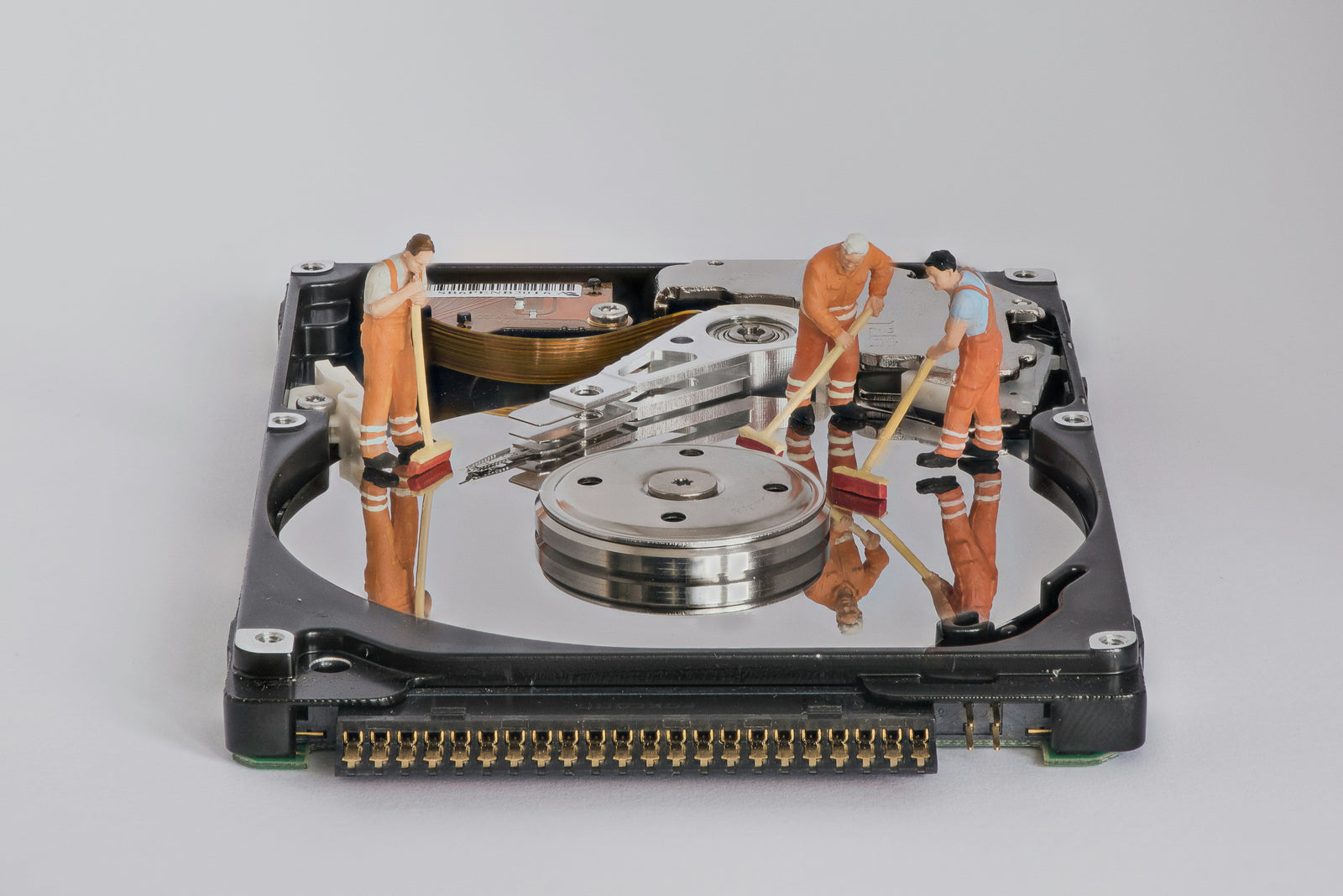


Leave a comment (all fields required)