First of all, I would like to thank Ryder for giving me the unique opportunity to present my Bullet Journal and of course for bringing such a terrific system into our lives.
My Bullet Journal Story
In order to organize my life and to keep track of everything, I have tried many different planning-systems without finding the right one for me, up until this year. Before I heard anything about Bullet Journaling, I’ve tried using a classical binder planner with pre-printed inserts, a classical calendar and I’ve also tried several apps on my phone. However, none of these options really worked for me, none of them gave me the structure I was looking for. At first, all of these options seemed great, and I put great emphasis into making it work by decorating everything with washi tape and some doodles, but after a week or so, everything got dull.
It seemed like something was not working for me in trying to organize my life.
While again looking for a new method to try out, I randomly stumbled upon the Bullet Journal which instantly enthralled me. Suddenly I was going through Pinterest, Instagram and YouTube to figure out how to start and what I need. When I noticed that many others uploaded their first tries to Instagram, I thought it might be fun and helpful to do the same and that is how my Instagram account @Journalspiration was created.
Presently
In the very beginning I enjoyed vibrant spreads, but after a while, I more and more tried to follow a minimalistic look. One key reason for that change was that I figured out that my Bullet Journal is not only supposed to be aesthetic, but also that it is supposed to be functional and efficient. That is the reason why I would describe myself as a Minimal Bullet Journalist nowadays, but I will let you make up your own mind:
Walkthrough
Key
I couldn’t wait to finally get started, and without further ado, I created my first Key (Foto). Apart from some minor layouts like events, priority and research, I still use the system up to this day.

Future Log
One of the most important pages in my Bullet Journal is my future log (foto). I use the future log every single day to keep track of appointments and events or to write down some notes for next year.

Just like on my Bullet Journal, I started the future log very colourful which I have continuously scaled down. The reason for that specifically was that I felt like the more effort I put into making the layout appealing, the more difficult it became to actually see what was happening each month. With the current layout however, planning and checking the future log is straightforward.
Monthly Overview
Every Month I create a classical monthly overview to keep track of everything and furthermore to plan everything in a more detailed way than in the future log. Besides keeping track of my schedule, it gives me the opportunity to focus on the most important To-Do’s for this month. To create the monthly overview I use different stamps, just like for my future log. Using stamps has made my life so much easier. Creating a spread now takes about 10 minutes rather than an hour like it used to.
Daily Planning
Contrary to others, I skip doing a weekly overview. I am completely satisfied with the combination of a daily log and a monthly view to keep track of everything. Since my very first tries, I always used a timeline. It helps me to remember my appointments and To-Do’s and furthermore to structure my day, I guess I am just very visual. When producing the timeline, I match my To-Do’s and my appointments to the time they are either scheduled or when I just feel like that would be the right time to complete them. By doing it like this my day follows a certain flow what I really like and need to be productive. Apart from time tracking, I plan my Instagram posts, which have become a substantial part of my daily life, and my meals – every time I have no clue what to cook, I can just flip back a few pages and get inspired.
Just like in the Future Log, I use different stamps to ease and accelerate my planning.
Collections
Besides my usual “Calendar”, I create all kinds of lists and spreads for anything that comes to my mind. One example of that would be my Job Application Tracker. Right now, as I will soon graduate in architecture, I am facing one of the most intense challenges in life: finding the first job. In order to find a job, I have to start applying quite soon, and most people know how messy that process can get. The Job Application Tracker has so far been a great help in keeping the overview of everything. Another example would be my packing list; I love to travel, and right now I travel all over Germany and to London from time to time. The challenge in that is to always pack for the right conditions. Therefore, I created a packing list which helps me to plan what things I need, depending on the season or even on events I am going to. Those are just two examples of many more spreads I have created over the last 6 months, which you can explore on my Instagram account, if you’re interested!
My Gear
– Nuuna Notebook by brandbook
– Studiol2e Stamps
– VersaMagic Dewdrop Chalk Ink Pads
– Protractor

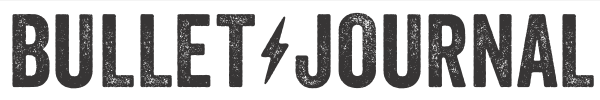


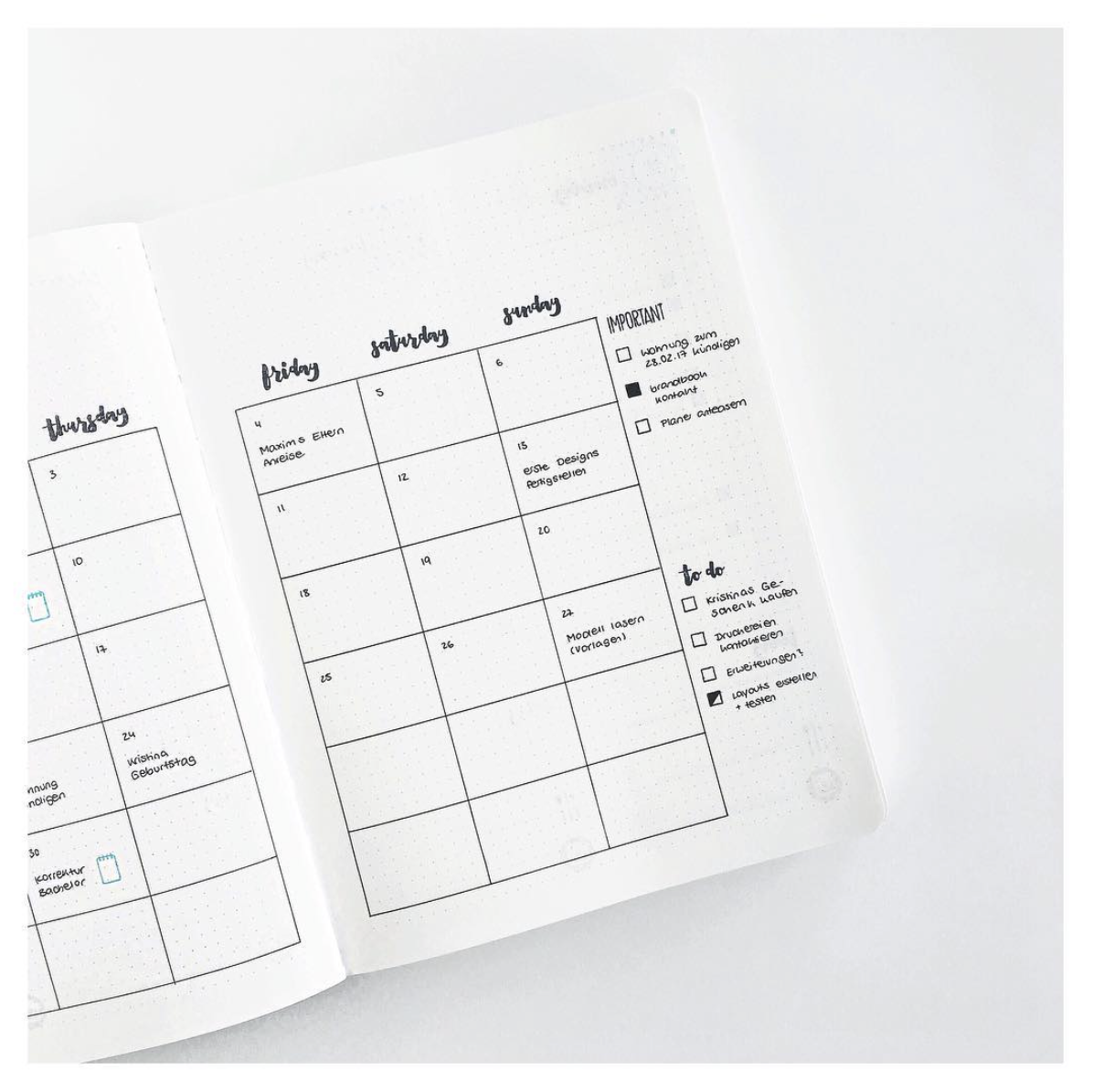








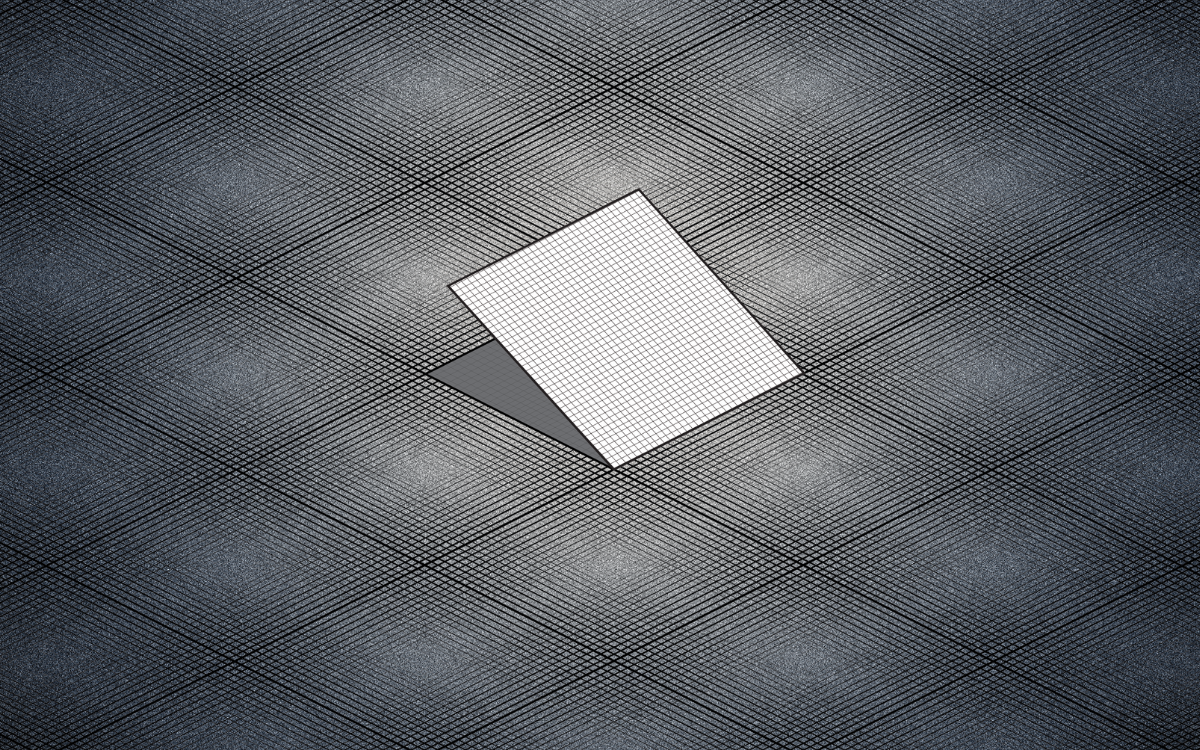
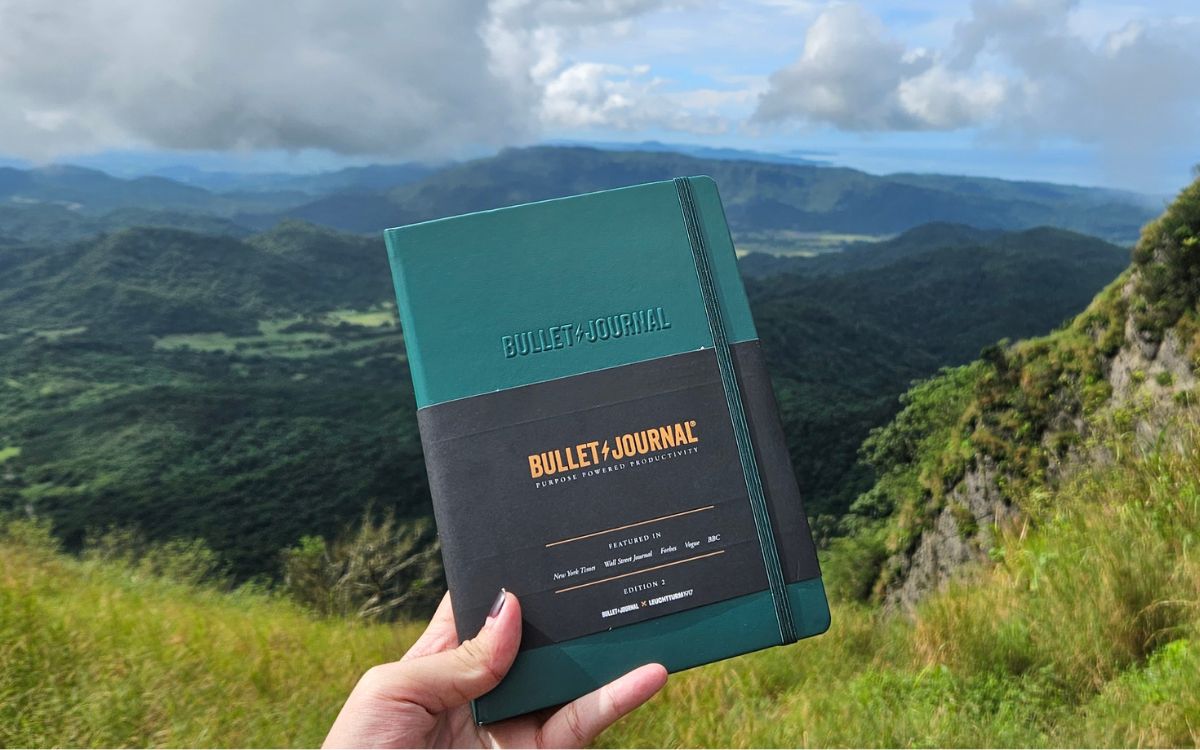
Sue Adlam
May 15, 2017
Ooh I’d like to know this too!